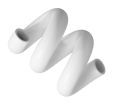Debkalpa Das👋
Innovative and enthusiastic CSE Professional. Proficient in data visualization,
manipulation
and analysis. Skilled in problem solving,
creative thinking, leadership and management.

Innovative and enthusiastic CSE Professional. Proficient in data visualization,
manipulation
and analysis. Skilled in problem solving,
creative thinking, leadership and management.

Python Application
This project is a classic Snake game created with Tkinter in Python. It features a centered game window with a black background where players control a snake to eat food, grow, and avoid collisions with walls and itself. At the start, a hint window provides instructions, and a Game Over window appears with options to replay or exit. The score is prominently displayed on the canvas, providing a nostalgic and engaging experience.
Logic:The code initializes a Snake game with Tkinter, setting up a grid where the snake moves and grows by eating food. The change_direction function updates the snake's movement based on arrow key inputs. The move function handles game logic, including collision detection and food consumption. The draw function continuously updates the display, showing the snake, food, and current score. Hint and Game Over windows provide instructions and handle game restarts or exits. The game runs with periodic updates using window.after.
Design: The design uses Tkinter to create a Snake game with a central game window featuring a black canvas. The snake and food are represented as colored rectangles, and the score is displayed in white text. The game includes hint and Game Over popups for instructions and result handling. The hint popup guides players on controls, while the Game Over popup offers options to replay or exit. The layout focuses on clear visuals and interactive elements to enhance gameplay experience.
Every project presents unique challenges, and this Snake game is no exception. Here are some key challenges and their solutions:
The project effectively creates an engaging Snake game using Tkinter, featuring intuitive controls and clear visual elements. It incorporates dynamic gameplay with responsive movement and accurate collision detection. The addition of hint and Game Over popups enhances user interaction by providing clear instructions and result handling. The game successfully balances performance and visual appeal, offering a nostalgic and enjoyable experience for players. The final implementation ensures smooth gameplay and user-friendly design.