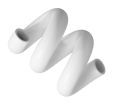Debkalpa Das👋
Innovative and enthusiastic CSE Professional. Proficient in data visualization,
manipulation
and analysis. Skilled in problem solving,
creative thinking, leadership and management.

Innovative and enthusiastic CSE Professional. Proficient in data visualization,
manipulation
and analysis. Skilled in problem solving,
creative thinking, leadership and management.
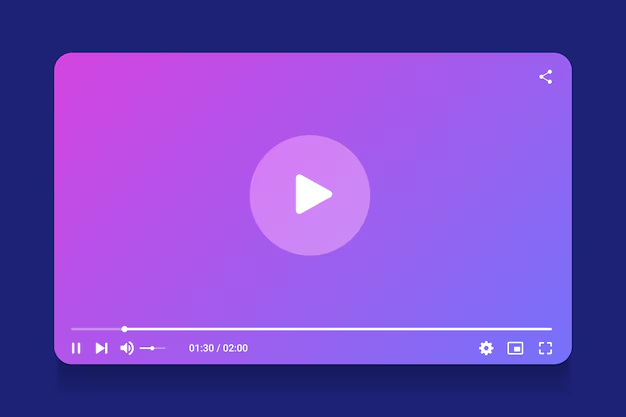
Python Application
This project is an application which plays ".mp3" music files. In simple terms its a python based Music Player where the user can play songs through this application with ease. This provides all the typical features like play, pause, resume, stop and more. A clean and classic interface has been designed for this music player to give it that visually vibrant look.
Logic: This code creates a music player with a Tkinter GUI and Pygame for audio. Users can add songs, play, pause, stop, resume to navigate between various songs in the playlist. The interface includes buttons for controlling playback and a menu for adding or deleting songs and exiting the application. Songs are loaded from a specified directory and managed through a listbox.
Design: The design features a Tkinter window with a listbox displaying added songs and several buttons for playback control: Play, Pause, Stop, Resume, Previous, and Next. A menu bar provides options to add or delete songs and exit the app. Pygame’s mixer handles audio playback, with songs loaded from a specified directory. The interface is user-friendly, with a clean layout and functional control.
Every project comes with its fair share of challenges. This Hangman's Game was no different. Linear planning an development made it easy to overcome these challenges.
The project successfully developed a robust and user-friendly music player with key features such as song addition, deletion, playback control, and playlist management. Leveraging Python libraries like 'pygame' for audio handling, 'Tkinter' for the interface, and PIL for image processing, the application delivers a responsive and visually appealing user experience. The final product offers smooth functionality, enabling users to manage and enjoy their music collection effortlessly.