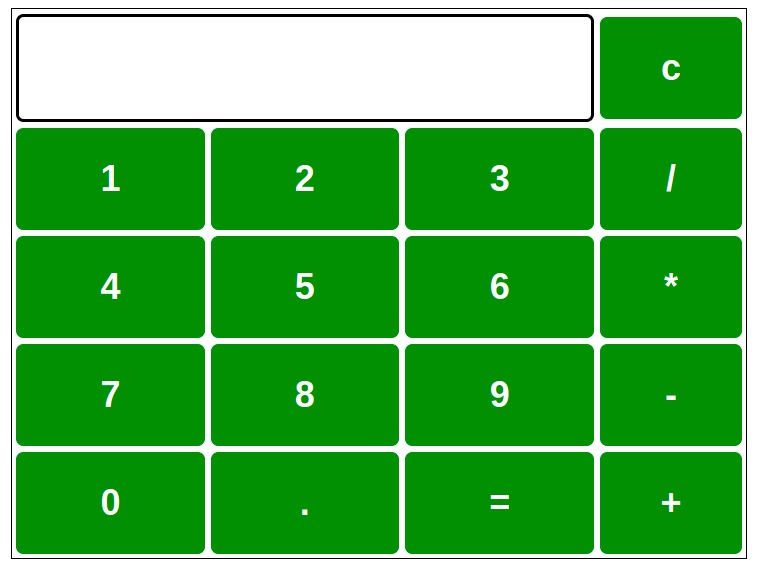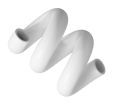Python Application
Calculator App - VS Code
Overview
This Python code creates a simple calculator using the Tkinter
library. It defines functions to update and evaluate the expression
displayed on the calculator's screen and to clear the input. The GUI
consists of number buttons (0-9), arithmetic operators (+, -, X, /),
parentheses, an equals button for evaluating expressions, and a
clear button. The calculator supports basic arithmetic operations
and displays errors if the evaluation fails. The layout and button
arrangement are set using Tkinter's grid system.
Logic:The code initializes a Tkinter-based calculator GUI,
where numeric and operator buttons update an internal expression
string. The add_to_calc function appends symbols to this string and
displays it. The eval_calc function evaluates the expression using
Python's eval and displays the result, or shows an error if the
evaluation fails. The cl_calc function clears the input. The GUI
includes buttons for digits, operators, parentheses, and
functionalities for evaluating and clearing the expression. The
calculator layout is managed with the grid system.
Design: The design employs Tkinter to construct a basic
calculator with a central window displaying a large text area for
the results. Numeric buttons (0-9) and operator buttons (+, -, X, /)
are arranged in a grid layout, with additional buttons for
parentheses, equals, and clear functions. The buttons are styled
with a consistent font and size, ensuring readability and ease of
use. The grid layout effectively organizes the calculator's
interface, providing a straightforward and interactive user
experience.
Challenges
Every project has its own set of challenges, and this calculator
application is no exception.
-
Challenge: Error Handling in Evaluations
-
Solution: Implement robust exception handling within the
eval_calc function to manage invalid expressions or computation
errors gracefully, ensuring the application does not crash and
provides user-friendly error messages.
-
Challenge: User Input Management
-
Solution: Ensure input validity by controlling button inputs
and expression format, preventing invalid entries and ensuring
proper mathematical expressions for evaluation.
-
Challenge: UI Scaling and Layout Consistency
-
Solution:
Use fixed widget sizes and consistent font styles to maintain layout
stability. Adjust button sizes and spacing to ensure that the
interface remains usable and visually appealing across different
resolutions and screen sizes.
Results/Conclusion:
The project successfully developed a functional and user-friendly
calculator using Tkinter for the interface. It features a clear and
interactive display for arithmetic operations, with buttons for numbers,
operators, and essential functions like evaluation and clearing. The
application efficiently handles user input and errors, ensuring a smooth
calculation experience. By employing Tkinter for layout management and
consistent design elements, the final product delivers a responsive and
intuitive tool for performing basic mathematical calculations.